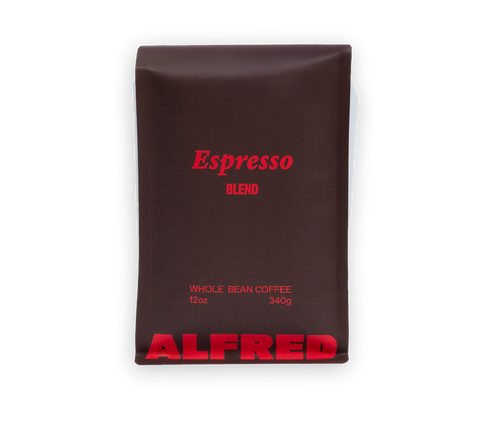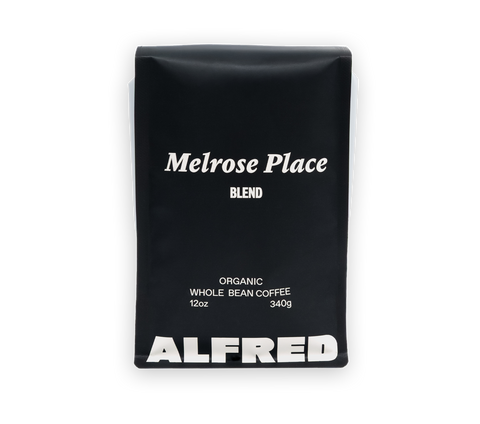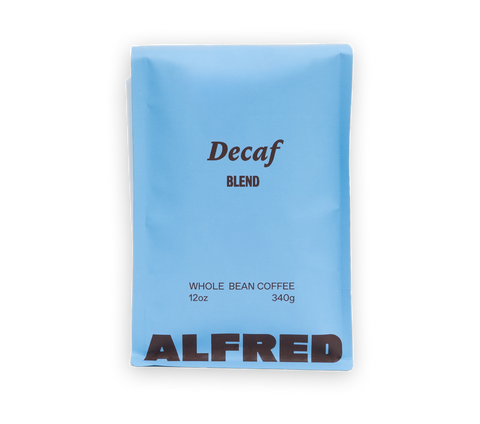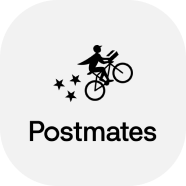Subscription Perks
Receive 10% off retail prices
Customize to your unique caffeine requirements
Modify and cancel your subscription anytime
Never run out of product again
Subscription FAQS
How do I change the frequency of my coffee subscription?
- Log in to your account
- Within your active subscriptions, select the product you would like to adjust
- Select a new shipping date for your subscription
Can I add more products to an upcoming shipment?
Yes!
To add more of your product, adjust the subscription quantity set to ship in your next shipment:
- Log in to your account.
- Within your active subscriptions, select the product you’d like to adjust
- Select “Quantity” and use the “-/+” buttons to adjust to the new desired amount
To add new products to your subscription shipment:
- Log in to your account.
- Click “Add a product”
- Select the product you wish to add to your current subscription(s). They’re available to add as a one time or ongoing subscription!
- Confirm by selecting “Add a product”
Can I swap out products in my next shipment?
Of course! To swap out your current product for a new one:
- Log in to your account
- Within your active subscriptions, select the product you would like to swap
- Select “Swap product” button found on the bottom of the screen
- Choose your new product
How do I skip a shipment?
- Log in to your account
- Within your active subscriptions, select the product you would like to skip
- Scroll to the bottom and select, "Skip this order"
- Confirm the skipped order and new order date and submit!
How do I reset my password for my subscription portal?
- Access your account login page here
- Click “Forgot Password”
- Enter the email associated with your subscription account and click “Forgot Password”
- If you entered an email associated with a subscription account, you will receive an email with a link to reset your password.
- If further issues persist, reach out to shop@alfred.la
How do I cancel my coffee subscription?
Although we’ll be sad to see you go, we’ve made it super easy to cancel your subscription:
- Log in to your account
- Within your active subscriptions, select the product you would like to cancel
- Select “Cancel subscription” button found on the bottom of the screen
- You can resubscribe anytime!